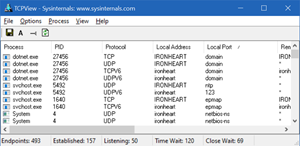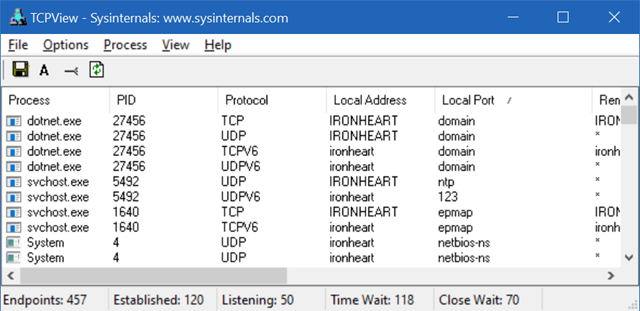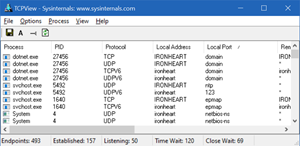 I did a blog post many years ago reminding folks that The Internet is not a Black Box. Virtually nothing is hidden from you. The same is true for your computer, whether it runs Linux, Mac, or Windows.
I did a blog post many years ago reminding folks that The Internet is not a Black Box. Virtually nothing is hidden from you. The same is true for your computer, whether it runs Linux, Mac, or Windows.
Here's something that happened today at lunch. I was testing a local DNS Server (more on this on Thursday) and I started it up...and it didn't work.
In order to test a DNS server on Windows, you can go to the command line and run "nslookup" then use the command "server 1.1.1.1" where 1.1.1.1 is the DNS server you'd like to try out. Go ahead and try it now. Run cmd.exe or powershell.exe and then run "nslookup" and then type any domain name. You should get an IP address.
Given that I was trying to run a DNS Server on localhost:53 (Port 53 is where DNS usually hangs out, just like Port 80 is where Web Servers (HTTP) hang out and 443 is where Secured Web Servers (HTTPS) usually are) I should be able to do this. I'm trying to send DNS requests to localhost:53
C:\Users\scott> nslookup
Default Server: pihole
Address: 192.168.151.6
> server 127.0.0.1
Default Server: localhost
Address: 127.0.0.1
> hanselman.com
Server: localhost
Address: 127.0.0.1
*** localhost can't find hanselman.com: No response from server
> hanselman.com
Weird, that didn't work. Let me try a DNS Server I know works like Google's 8.8.8.8 public DNS
> server 8.8.8.8
Default Server: google-public-dns-a.google.com
Address: 8.8.8.8
> hanselman.com
Server: google-public-dns-a.google.com
Address: 8.8.8.8
Non-authoritative answer:
Name: hanselman.com
Address: 206.72.120.92
Ok, it seems my local DNS isn't listening on point 53. Checking the logs of the Technitium local DNS server shows this:
[2019-04-15 23:26:31 UTC] [0.0.0.0:53] [UDP] System.Net.Sockets.SocketException (10048): Only one usage of each socket address (protocol/network address/port) is normally permitted
at System.Net.Sockets.Socket.UpdateStatusAfterSocketErrorAndThrowException(SocketError error, String callerName)
at System.Net.Sockets.Socket.DoBind(EndPoint endPointSnapshot, SocketAddress socketAddress)
at System.Net.Sockets.Socket.Bind(EndPoint localEP)
at DnsServerCore.DnsServer.Start() in Z:\Technitium\Projects\DnsServer\DnsServerCore\DnsServer.cs:line 1234
[2019-04-15 23:26:31 UTC] [0.0.0.0:53] [TCP] DNS Server was bound successfully.
[2019-04-15 23:26:31 UTC] [[::]:53] [UDP] DNS Server was bound successfully.
[2019-04-15 23:26:31 UTC] [[::]:53] [TCP] DNS Server was bound successfully.
The DNS Server's process is trying to bind to TCP:53 and UDP:53 using IPv4 (expressed as "all local network adapters" with 0.0.0.0:53) and then TCP:53 and UDP:53 using IPv6 (expressed as localhost using [::]:53) but it seems like the UDP binding to port 53 on IPv4 failed. Weird.
Someone else is listening in on Port 53 localhost via IPv4.
That's weird. How can we find out what ports are open locally?
I can run "netstat" and ask Windows for a list of all TCP/IP connections and the processes that are listening on which ports. I'll also PIPE the results to "clip" which will put it in the clipboard automatically. Then I can look at it in a text editor (or I could pipe it through find or findstr).
You can run netstat --help to get the right arguments. I've asked it to tell me the process IDs and all the details it can.
Active Connections
Proto Local Address State PID
TCP 0.0.0.0:53 LISTENING 27456
[dotnet.exe]
UDP 0.0.0.0:53 LISTENING 11128
[svchost.exe]
TCP [::]:53 *:* 27456
[dotnet.exe]
UDP [::]:53 *:* 27456
[dotnet.exe]
Hm, a service is already listening on port 53. I'm running Windows 10, not a Server so it's odd there's already a DNS listener on port 53.
I wonder what service is it?
I can check the Services Tab of the Task Manager and sort by PID. Or can I run "tasklist" and ask directly.
C:\WINDOWS\system32>tasklist /svc /fi "pid eq 11128"
Image Name PID Services
========================= ======== ============================================
svchost.exe 11128 SharedAccess
That's Internet Connection Sharing, and it's used by Docker and other apps for NAT translation and routing. I can shut it down with the sc (service control) or with "net stop."
C:\WINDOWS\system32>net stop sharedaccess
The Internet Connection Sharing (ICS) service is stopping.
The Internet Connection Sharing (ICS) service was stopped successfully.
Now I can start my DNS Server again (it's written in .NET Core) and I can see with tcpview.exe that it's listening on all appropriate ports.
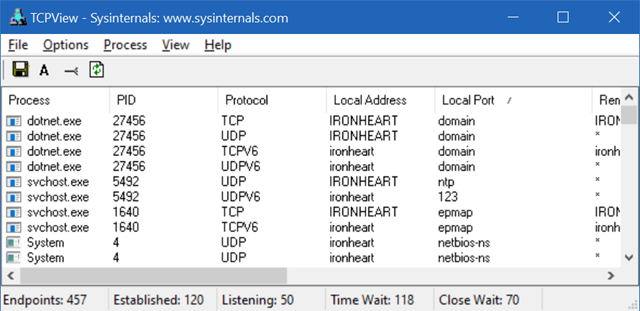
In conclusion, it's a good reminder to refresh yourself on the basics of IPv4, IPv6, how processes talk to/allocate ports, what Process IDs (PIDs) are, and their relationships. Much of this is taught in computer science university courses but if you're self taught or not doing low level work every day it's easy to forget.
Virtually nothing on your computer is hidden from you!
Sponsor: Manage GitHub Pull Requests right from the IDE with the latest JetBrains Rider. An integrated performance profiler on Windows comes to the rescue as well.
© 2018 Scott Hanselman. All rights reserved.